How to Fix SD Card Without Formatting?
How To Fix SD Card Without Formatting?
Everybody uses smartphone these days and some people uses SD when switching smartphone or data to other phone and somehow stuck at that point when its SD card gets corrupted or damaged, When you plug it to your computer or smartphone it says you need to format it, You will be like if i format it all my files will be gone, right ? so here is an easy fix for that.
Things you need do it
1. A working Computer.
2. SD Card reader.
How to Fix SD Card without format

1. You need to connect your SD card reader to the computer.

2. After connecting your SD card reader this window will pop-up, click cancel or close it.
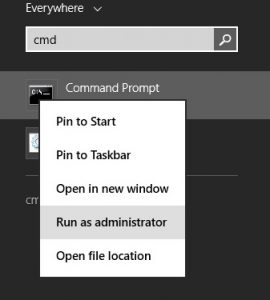
3. Search for cmd in the start menu and run it as administrator (as shown above)


4. When command prompt opened, You need to type this command chkdsk /X /F G: (The last G: , mine is G yours could be different like E,D or F . Type yours removable disk last alphabet instead of G: )

5. After entering those commands wait for a few seconds and this information will show up. this means your SD card is now fix and ready to use with no data lost.

6. A windows pop-up automatically opens your SD card dictionary (if it doesn’t then do it manually) That’s it.
Feel free to ask anything about how to Fix SD Card, Comment below. (:

When i boot my USB and put my windows in it its doesnt come up while installation
doesn’t come up, where ? does it boot or not
I have a problem with my sd card 32 gb I have formated it to ntfs on my computer and now I cannot see it in computer or my phone,when I insert it in to a computer it says ”no media”
What can I do??
I believe Windows cannot read HFS+ partitions, so you’ll look for 3rd parties utilities to format your MicroSD.
I’d like to suggest using MiniTool Partition Wizard http://www.partitionwizard.com/free-partition-manager.html. It helped me overcome many difficulties that occur with Windows partition utility. Format your deficient MicroSD using the Format and Apply buttons.
Another solution is to write an image of an identical MicroSD card of yours using Win32DiskImager http://sourceforge.net/projects/win32diskimager/, if Windows still is able to detect the drive with a letter.
Use Win32DiskImager to read the image of the spare MicroSD card to your hard drive, then write the same image to your inaccessible MicroSD using the same tool.
Another solution is to use other OSs that recognise HFS+ partitions, most likely many Linux distributions, and from there format your inaccessible MicroSD to NTFS. This sounds like a long solution for your problem, but consider it if the above solutions are not taking you any further.
[…] which features quick charging. Sadly, it’s not user replaceable. Additional features include MicroSD card slot, LTE and 3GB of […]
I am grateful for this post as my two memory where damage
i am very helpful today visiting your site.